
GIStar
GIStar (for Android), a completely new professional integrated Android GIS application, adopts GIS technology to collect and manage geographic data. GIStar takes advantage of the Android touch screen capability by allowing you to tap the points and lines in your drawing to open tool bars with all the function you need instantly. It also supports various data format import and export, such as shp file, dxf file, kml file and gpx file, which fully meets the demands of different of users.
GISTAR series software has the GISTAR program on the handheld, including some supporting software on the PC side.
Dual functions of navigation and collection
Equipped with electronic maps, can load custom maps
Perfect combination of professional GIS collector and popular GPS, humanized operation
Simple and quick calculation function of length, distance and area, MICRO USB interface
Customized demand feature database and file format to meet the GIS data required by customers in different industries
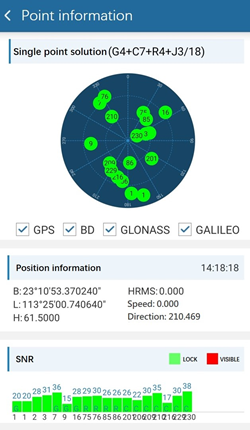
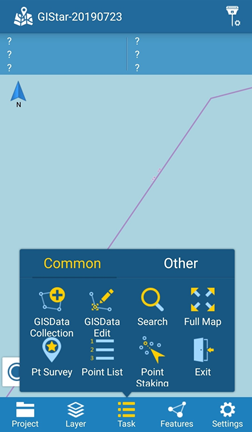
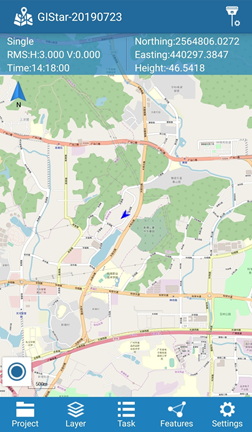
Applicable to various projects for data collection and measurement, ground features management, trajectory record and query, etc., such as construction, land and resources, transportation, electricity and other industries. Installed on high-precision data collection terminal for data collection and data processing to achieve the following functions:
Data collection: Shortcut key collection Point, line, surface interspersed acquisition Multi-gauge measurement Rich graphic indication Simultaneous acquisition, on-site mapping Accurate measurement of line length area | Intelligent humanization: Auto update Remote registration Online map Data dictionary Multi-industry customization Automatic report |
Import and export in multiple formats: Excel AutoCAD ArcGIS MapGIS Custom format | Utility kit: Coordinate conversion Area calculation Parameter determination Network test Navigation loft |